Can I just say that I love the Nancy Kubo graphics sets from Lettering Delights? I thought why not make some little note cards. Anyone can get lots of uses out of them for sending those thoughts of encouragement. Especially if they are gifted with a box wrapped with twine.
I used Silhouette Studio Designer Edition to make my cards with the Mommy and Me Journaling graphics. They are sized at 2.5 x 2.5 when completed. At this size I was able to fit 3 on a 8.5 x 11 sheet of photo paper.
One thing I want to mention, but I’m sure no one has done this before. It is probably only me who is a doofus. Make sure when you are printing, especially when using your good matte photo paper, to have your settings on color. Otherwise, your project will come out like this.
Thought you all would like a look into the absent-minded brain of Becki. I can pretend I wanted to print them in black and white. It gives a very vintage look don’t you think? hahaha Below is the way they are supposed to be printed out. In full Technicolor!
It’s a wonder my husband keeps me. Oh yes, it’s the Buckeyes I made him yesterday. That could be it! Keep ’em fat and sassy I always say. Recently, I saw a poster on Pinterest that said, “I am so forgetful, I could plan my own surprise party!” Totally how I feel sometimes.
Here are my note cards after I sorted everything out. Mighty cute if I do say so myself! I even put my mistake black and white ones in the box. The recipient isn’t going to mind. At least I don’t think so.
Stay with me. I have some goodies coming for you all from one of my favorite places. So make sure you check back next week. It will be so exciting, I promise!
Supplies:
Mommy & Me Journaling by Lettering Delights
Matte Photo Paper
Candy Cane Trendy Twine
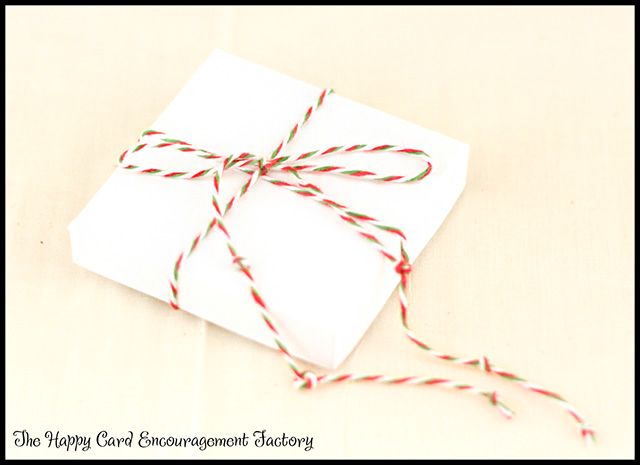
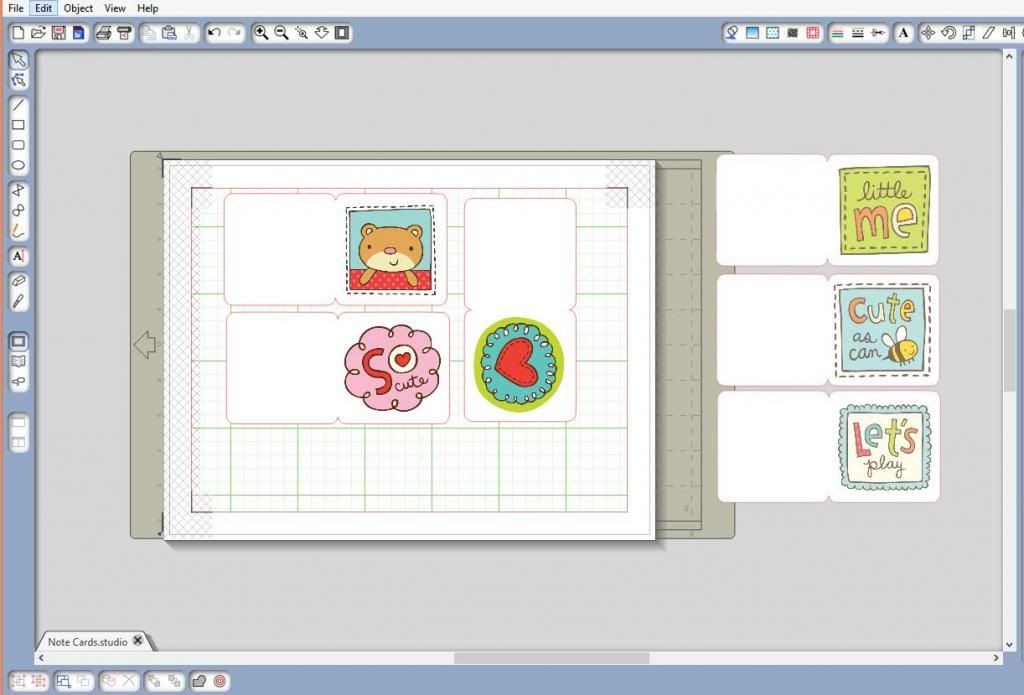



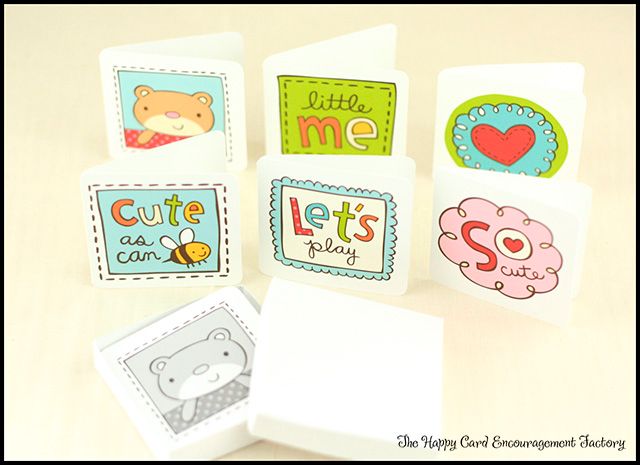

Love this set Becki, it turned out so cute.
Hey! I am about to get a Silhouette Portrait in the mail and I’m wondering if it can do this? The printing? I’m quite uneducated when it comes to this stuff. My first electronic cutter. How exactly did you do this? Do you have a color printer too? Thanks!
-Katy
katykirwan@gmail.com
Yes, you should be able to do this on the Portrait also. What you would do is design a project in Silhouette Studio (it comes with the machine), before cutting there is a setting that would place registration marks on your paper. You would then print it out, place the paper on your mat and the machine will automatically find the registration marks then cut it out.
Here’s a video that should help – http://www.youtube.com/watch?v=7KAjnr4T_6k&feature=related