I am sure you are going to wonder why in the world I am posting a St. Patrick’s Day project in the middle of September. This post isn’t so much about the project, but more about a technique I used (hence the title) and submitted to the March/April issue of CuttingEdge Magazine. I have almost 20 different projects I sent them and enough time has past so I am now able to post them for your viewing pleasure. There is a mixture of how to for your electronic cutting machines and projects. So be on the lookout for the next couple of months. Don’t worry, I have lots of new goodies in the works. I am a slow crafter sometimes. I also have been working on side projects for my family and friends. Enough blabber from me, on to the cool technique I found:
Confession time. I have a hard time with applying glue to my sentiments whenever I cut them small, mainly when I have a lot of single letters. Heck, even sometimes when I cut them big. I have seen some people run their letters through a Xyron before. That can be time consuming when you have a lot of little pieces. How can we speed that process up? How about if we ran a whole sheet of paper through? It just so happens I have a 9″ Creative Station lying around. Depending on the size of your lettering, it could be done on one of the smaller machines too I’m sure. If the paper can be run through your Xyron, then it can be used to cut with.
To start, run your paper through your Xyron or any other machine that can put down a even coat of dry adhesive. I don’t know of any off the top of my head, but I do live a sheltered life.
Oooo, fancy schmancy and it didn’t cost me an arm and a leg. Just a couple more steps before loading it on my mat to get-a-cuttin’.
Take the clear plastic cover off the top and cut the extra backing off the sides that is hanging beyond the cardstock. I do this because it is easier to see where your paper starts because you have to put it paper side down and backing up on your cutting mat to get it to stick. The backing is much too slick to stick to the mat.
Yep, that means the next step is very crucial. You must mirror your sentiment in the software before cutting. Don’t skip this step. It leads to words flying out of your mouth that even your dog shouldn’t hear.
When you have checked, double checked and checked again that your letters are mirrored, proceed to cut. You did make sure you were mirrored, right? OK, just checking.
Now here is where you might want to do a test run. I cannot give you the settings for every machine made, so play around. I had to beef up the settings a bit as my blade needed to go through the paper backing, the adhesive and finally the cardstock. I set my eCAL software on chipboard to cut through on my eclips machine. Other machines may vary. Let’s take a look at the end result.
Pretty cool, huh? It was super easy to peel the backing and apply. For a tad bit of work upfront, I saved a lot of time after. You could also put adhesive on cut your favorite paper in squares to use for card mats. That would be a real time saver. What do you think? Coolest idea ever, or lame duck? Let me know in the comments.
Supplies:
Cut Files: (box, decorative top piece) Albums, Bags & Boxes #2 cartridge; Fonts: Spirit Medium; Cardstock: (Emerald Isle) DoubleMates WorldWin, (light green) Recollections; Embellishments: (Twisted Lime) Trendy Twine; Tools: (Creative Station) Xyron, Sizzix eclips, eCAL
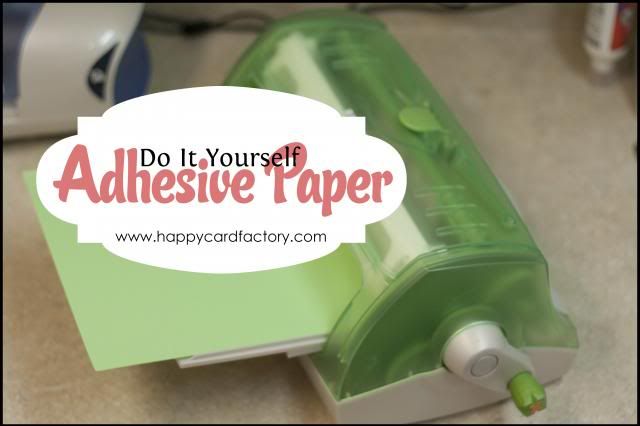



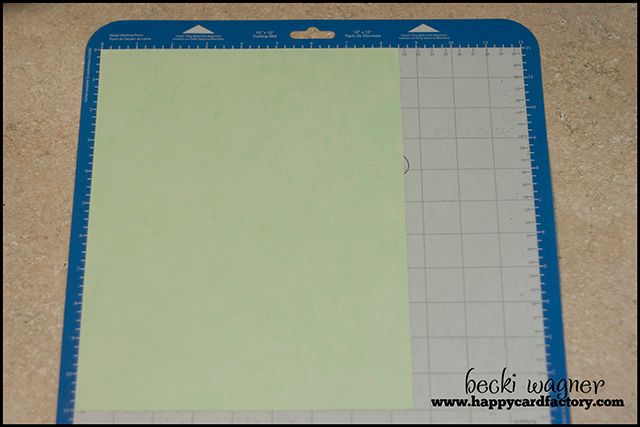
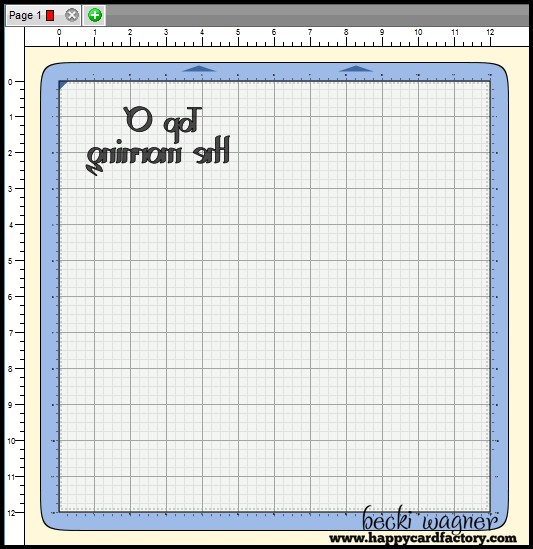

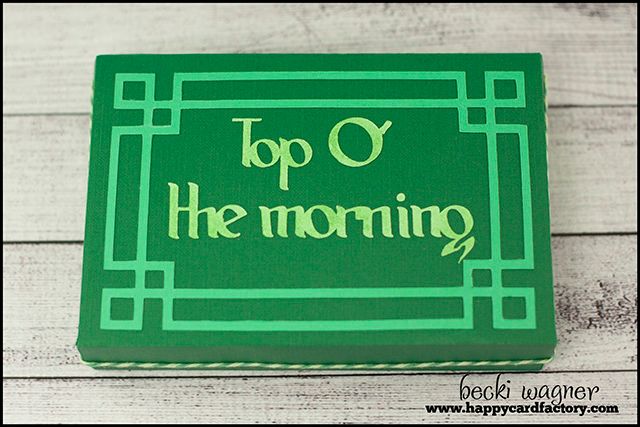
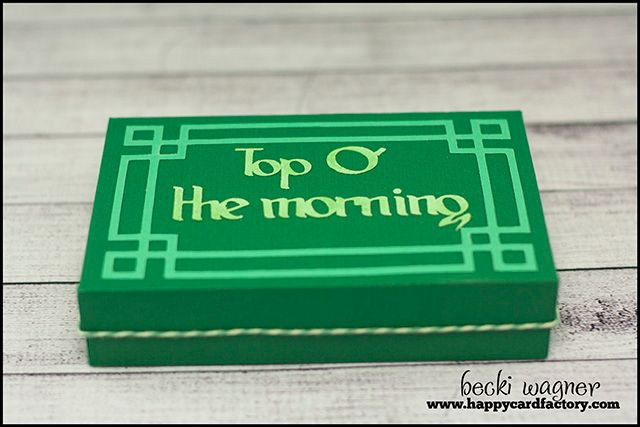



I have some sheets of double-sided adhesive that I think would work in a similar way. I’ll have to give it a try!
Great idea! It should work just as good.
You made me just have a “DUH” moment! Great idea! Thanks….
hehehehe, I have lots of those! You’re welcome.
Great idea I think I will have to buy the 9in Zyron.Also thanks for the lovely cut files.
Blessing’s Jocelan
Thank you and you’re welcome!